Customer Portal
For all things after booking but pre arrival
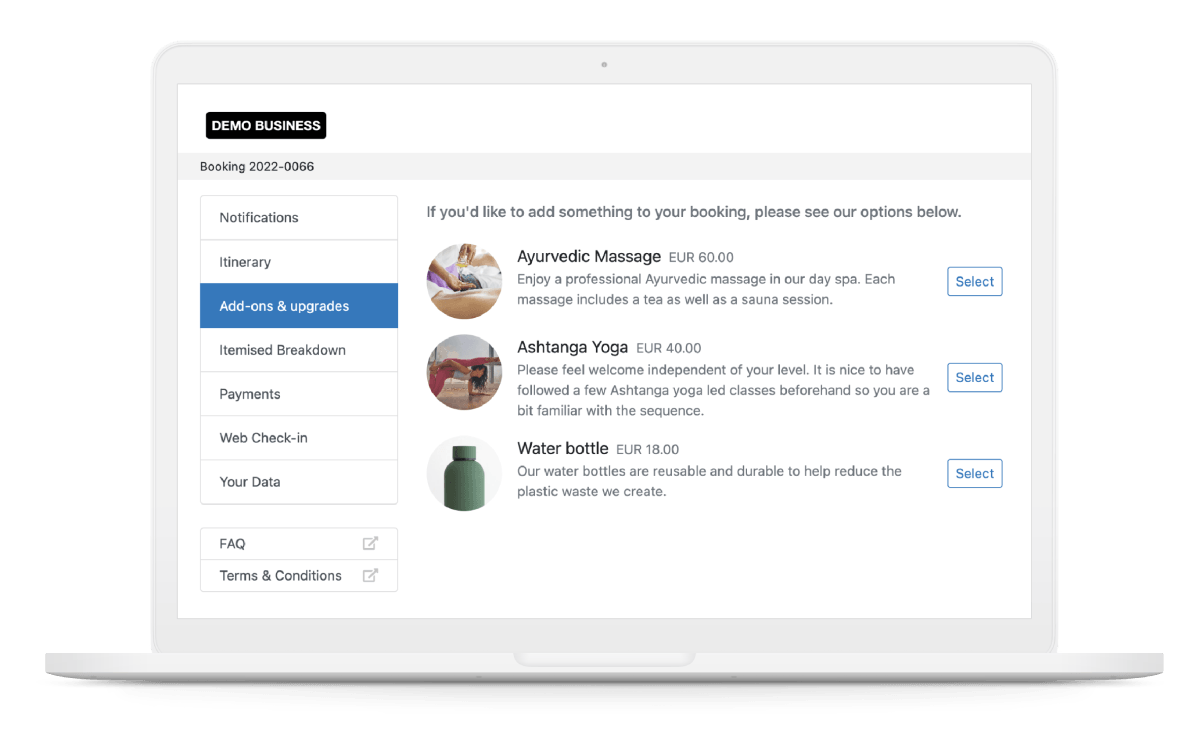
- Keep the booking process as quick as possible and leave additional questions for the Customer Portal.
- Direct the booker to the portal after payment or through an automated email.
- Collect all required details from each guest in your system before their arrival.
This is what you can achieve
Upselling
Offer add-ons and upgrades to guests after they book. Through the Customer Portal, guests can easily select and add items they want to their booking.
- Activities
- Services
- Sellable items
- Rentals
Summary
Provide a summary of what has been booked
- Itineray
- Itemised breakdown
- Payment history
- Downloable receipt or invoice
Digital Waiver
If you work with a waiver you can ask participants to sign it online before their arrival. Read more
Notifications
Notify your guest on things related to their booking
- Outstanding balance
- Missing information
- Unsigned waiver
- Custom message
Survey
Send each guest a survey with fields that correspond to the item(s) they have booked.
- Dietary requirements
- Level / Experience
Transfer information
Ask your guest to provide the info you need for an airport pick up.
- Arrival flight
- Arrival time
- Comments
Newsletter
Allow your guests to opt in or opt out of your newsletters.
Instructions / FAQ
If there is anything you would like to tell your guests before they arrive, the Customer Portal is the ideal place.
- Instruction video
- FAQ
- What to bring?
- How to find us?
Your guests will ...
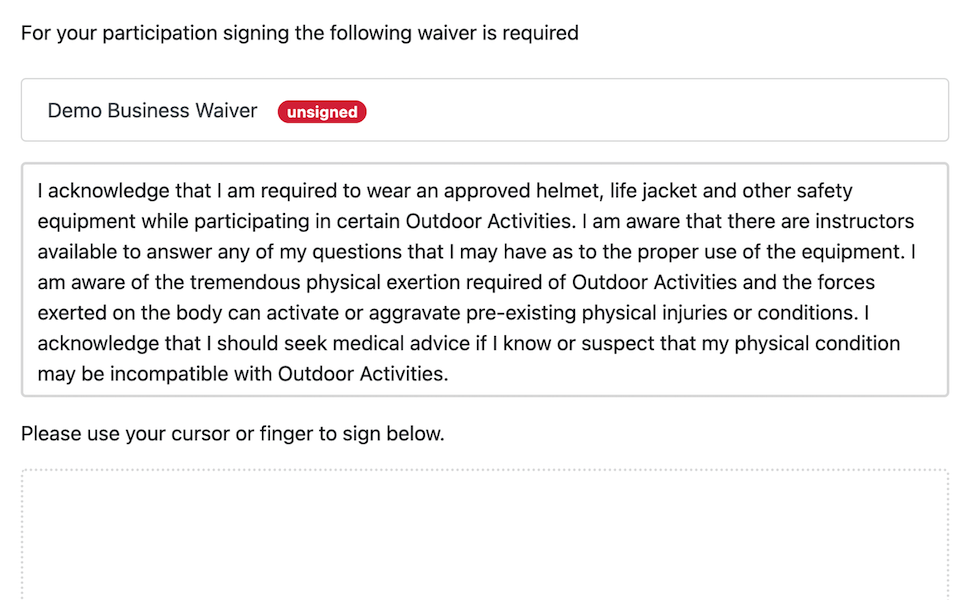
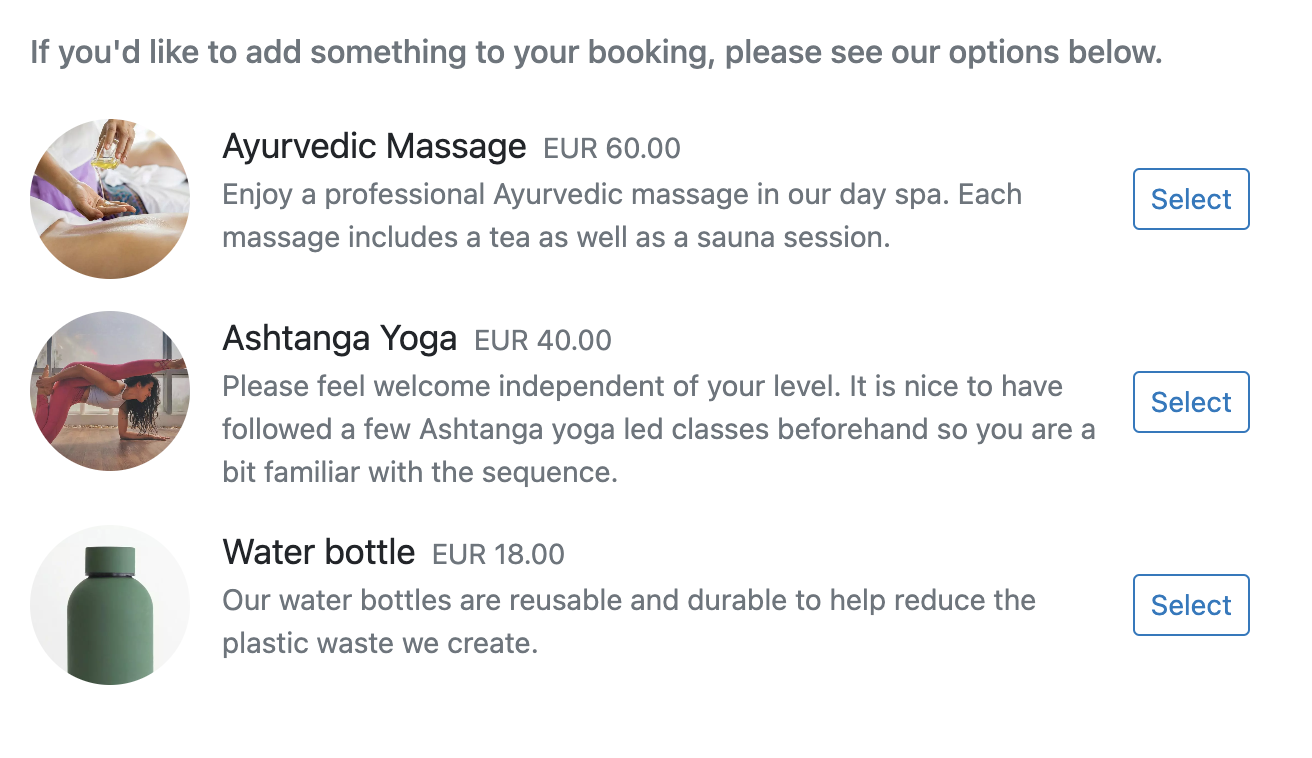
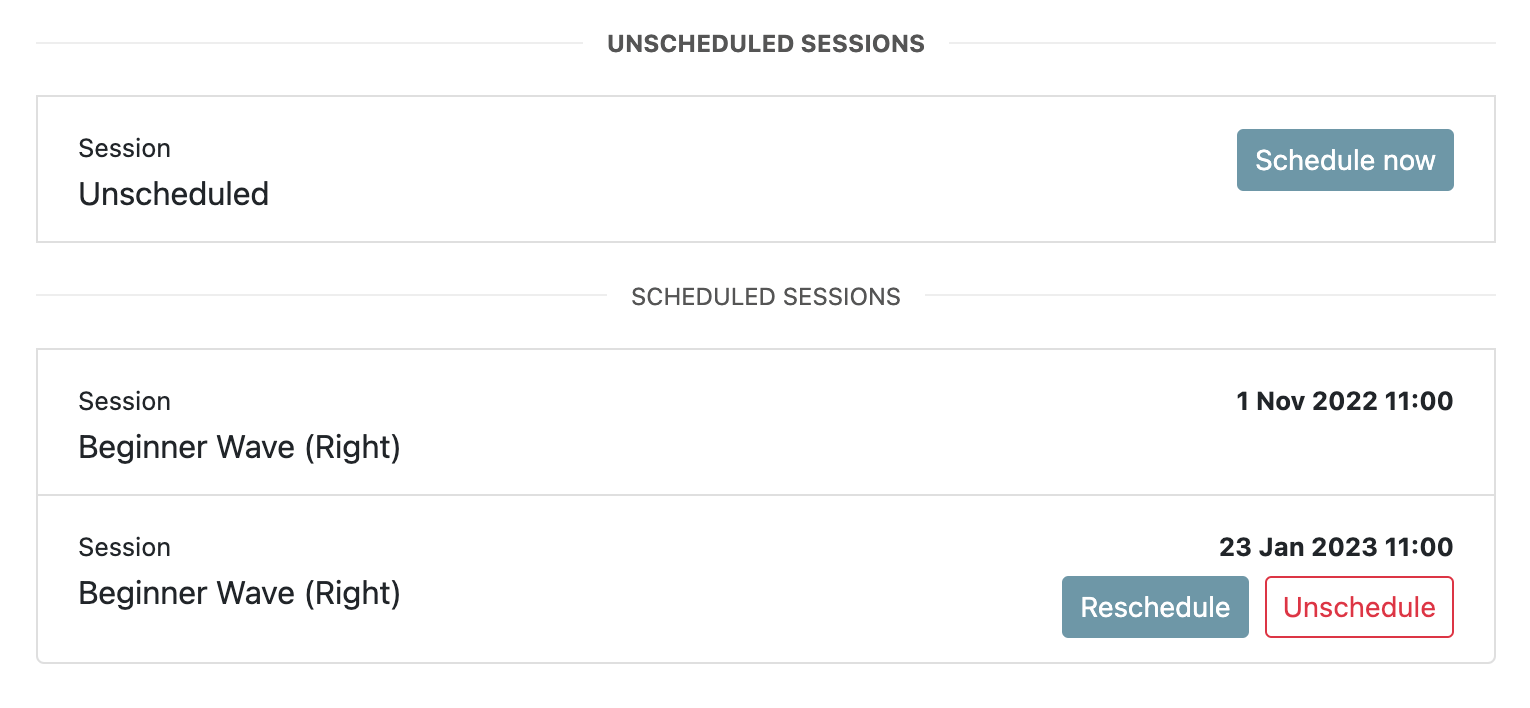
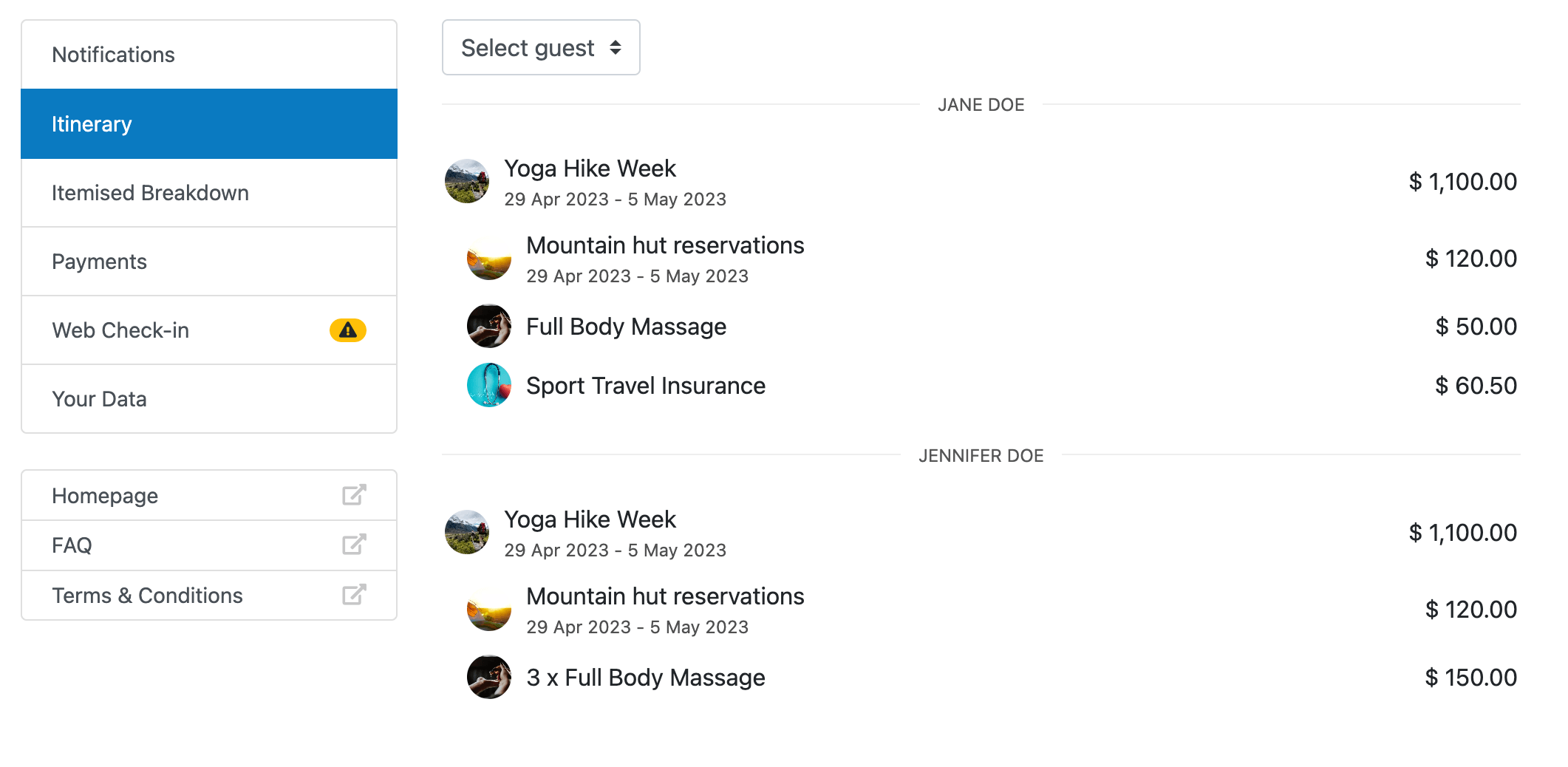
Improve the journey from booking to check-out
Frequently Asked Questions
The Customer Portal is a place where guests can enter travel details, sign waivers, and adjust their bookings, allowing you to make the initial booking process short and simple in order to maximize conversions.
After completing a booking, the booker will receive a link to the Customer Portal which displays all of their booking details as well as prompts to provide the additional information that is required but not asked for during the booking process (e.g. allergies, flight information, etc.)
Our flexible settings allow you to fully customise what information you require from guests before they arrive. With our custom fields you can ask any question you deem relevant, including things like certification level, age, nationality, weight, etc.
From the Customer Portal, guests can easily make changes to the items in their bookings. However, you determine which changes guests can make independently and which ones require approval from you or your staff.
Our Digital Waiver feature allows you to send waivers to guests and collect signatures before they arrive. This helps you cut down on administrative tasks and leads to a more pleasant guest experience once they arrive.
Still have questions?
Contact our team