Booking Widget
Forget about updating a table on your website with dates and available spots. With a Bookinglayer widget you can display availability real time with a single line of code.
- Trip Schedule
- Retreat Calendar
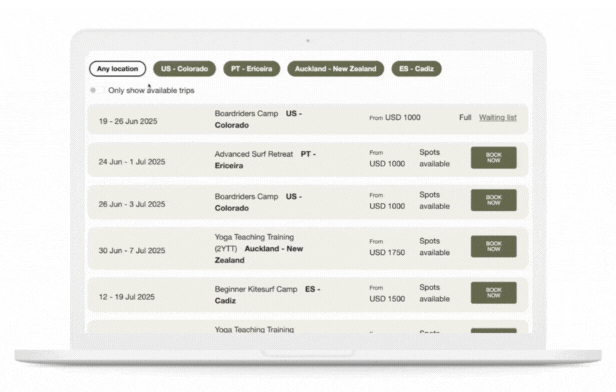
See it in action
Check out two sample widgets below.
Works with any website
Display the availability of your trips or retreats right on your website with a single line of code—no redirects, no friction.
Keep guests on your page and moving toward booking.




Smart Filters, Smooth Design
Let guests find what they need, fast. Embed one or multiple widgets that fully match the branding of your website.
- Filter by package, duration or location
- Fully responsive for mobile and tablet
- Custom look and feel
“ Bookinglayer clearly gets what's missing in the industry and created it. ”

Improve the journey from booking to check-out
Frequently Asked Questions
The booking widgets will automatically update according to the information in your booking system. This means that as you receive new bookings or make changes to your availability, you don’t need to worry about manually updating your site.
The booking widget features responsive design that can adapt to mobile, laptop, and desktop devices. So no matter which way your guests want to book, they can do so easily.
Absolutely! You can fully customize Bookinglayer’s widgets to seamlessly integrate with your own branding. This way, your customers won’t notice that you are using a third-party software tool, which helps make the booking process more fluid.
Currently, our booking widgets are designed to help you sell fixed-date trips and retreats.
With an organized overview of what dates and packages are available, customers click ‘book now’ on the trip that they are interested in. They will then be taken to the booking page, where they can fill out their personal details, provide a payment, and complete their booking.
Yes, you can easily embed your booking widget on multiple different websites.
Booking widgets are an Advanced Feature, so there may be an additional charge to activate this feature. This depends on your plan and the features you currently have enabled. You can reach out to our sales team for more information on how this may impact your pricing.
To add a booking widget on your website, you will need to add a line of HTML code to your webpage. If you decide to activate this feature, our team will help you get set up.
Still have questions?
Contact our team